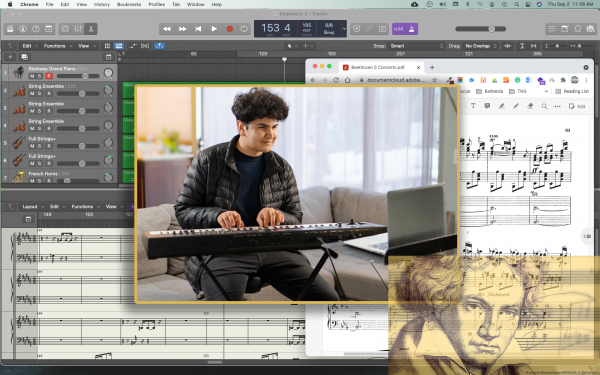Did you ever take piano lessons and wondered how long it would be before you could play with a band or an orchestra?
Well, thanks to MIDI files (and the people who take the time to program and upload them) and a good DAW, you too can play along with an orchestra! Typically, conservatory students only get to this level once they've taken university studies in music. That's a good 15-20 years after a child starts out in elementary school. Why wait years and years when you can start practicing now!
Depending on the style of music you want to learn or play, you'll certainly find a MIDI file that fits your style.
My personal choice these days is Beethoven's 5th Piano Concerto. I've heard it so many times and wished for the day I could play with a real orchestra. I probably would have kept up at practicing had I known options like we have today are available. Better late than never as the saying goes!
I was able to find the MIDI file with a simple Google search. From there, the rest was for me to practice, practice, practice....and yes, practice some more!
The nice thing about using a DAW is that I can slow down the tempo, which allows me to work up my speed and muscle memory over time. When I started this piece I had the tempo set to 70BPM, which is painfully slow. I can now play comfortably at 95BPM, but need to bring the speed up to at least 110BPM.
Here's a 3-minute demo of the piece. I hope you enjoy it, and that it inspires you to do the same!
“It is, without doubt, one of the most original, imaginative, and effective, but also one of the most difficult of all existing concertos.”
Sources: