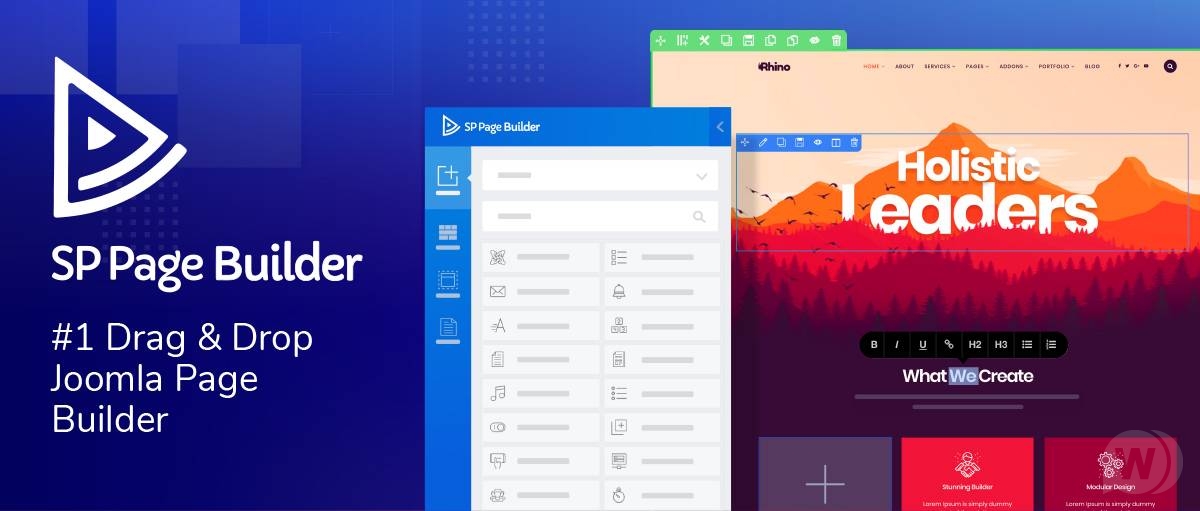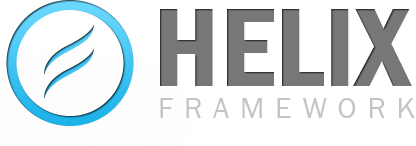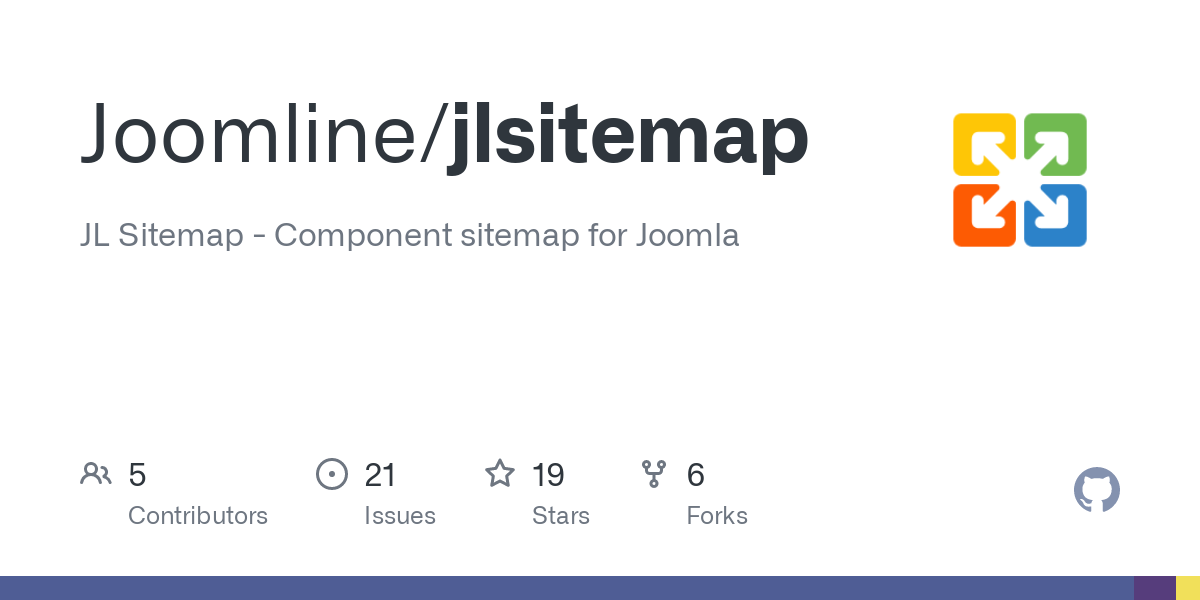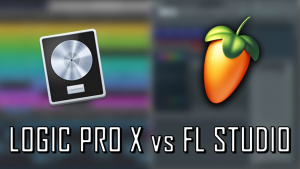Displaying items by tag: howto
Must Have Extensions For Your Joomla CMS
Now that you have a working installation of Joomla on your server, it's time to accessorize! Here are some useful plugins and extensions, some of which are my favorites, and a must-have for any webmaster.
1. Akeeba Backup
The very FIRST thing you need to install on your webserver is a backup and restore tool. Akeeba Backup is very easy to use and highly configurable with the free version. The paid version gives you the ability to do scheduled backups. Either way, you get peace of mind no matter the size of your website or database.
2. SP PageBuilder
Of the many Drag and Drop site-building tools on the market, SP PageBuilder is fast, easy to learn. It comes with many features that allow for easy manipulation of images, video, and text anywhere on the pages you create. There is also a large selection of templates and styles to choose from.
3. Helix Framework
The Helix Framework system allows you to create your website with little or no-code development on your part. This allows you to create your pages quickly with minimal effort. You don't need to know HTML, CSS, or any other programming language. This compliments the SP Page Builder component as well.
4. Acymailing
Why use MailChimp and trust someone else with your data? Acymailing will take care of all your email automation and marketing campaigns right out of the box. It is highly configurable and trusted by Millions. There's even a version for WordPress!
5. K2 Content Manager
One of the reasons people use WordPress is because it was designed primarily for blogging. With Joomla, this was not the priority, therefore their default article management system is not that great. That's where K2 comes in. It is a powerful content management tool for your articles, categories, user comments, and much more. If you're good at some minor programming, you can create some very interesting database applications with its engine. There are also 3rd party tools available for import/export of your K2 database.
6. JCE
JCE is a WYSIWYG editor for your Joomla articles, either natively or through the aforementioned K2 interface. What does it look like, well ... why don't I show you! Everything you see inside the green box in the image below is part of the JCE plugin. Placing the mouse arrow over the familiar Office-style icon set explains what they do.

7. JL Sitemap
JL Sitemap makes your website pages available and searchable for sites like Google and Bing. There are many important steps to take before you need to worry about the sitemap for your website (that's a whole other article or two in itself). However, once all your planning is done, JL Sitemap makes it a cinch to have your pages and content indexed and ready to go!
8. Kunena Forums
Having your own user forums or discussion groups hosted on your Joomla server is a much safer alternative than having all your important documents and conversations hosted elsewhere under other people's prying eyes. You can see an example of the Kunena forums in action right here on our Resources link.
9. TAGZ Open Graph
TAGZ Open Graph fixes all the preview thumbnails and text that you usually see on pages shared on social media. They give you an example of what their extension does right here:
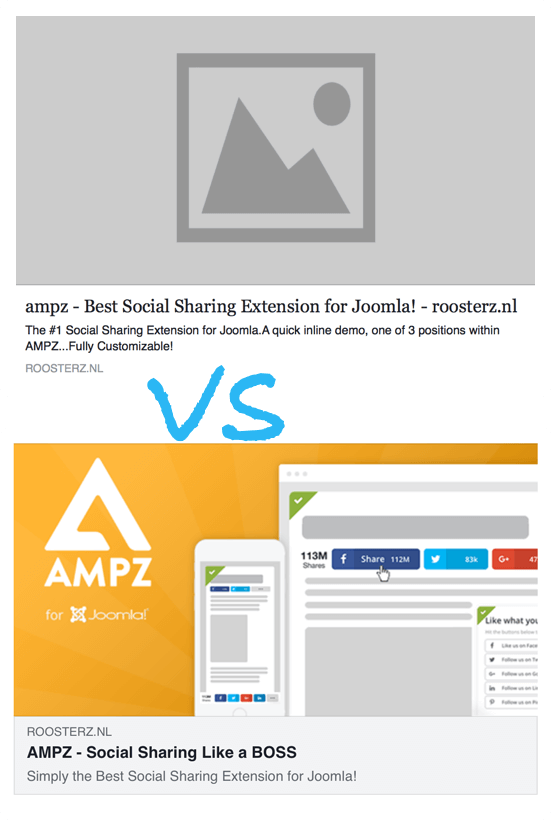
I think that speaks for itself. As usual, very easy to use and you get good results fast!
10. Google Analytics
Last but certainly not least on this list is a plugin for Google Analytics. You install once, set the parameters then forget about it! All the tracking you enjoy can then be viewed and organized quite nicely.
I hope that you'll find these popular extensions that I use helpful to you. See you next time!
Choosing The Right DAW For Your Music Projects
By now I'm sure you've heard all the fuss about creating music projects on a computer.
Well, today creating digital audio projects on your handheld device or computer has become affordable and easy to do!
If you're going to take this seriously, I highly recommend investing in some proper gear first. I'll write a separate article on some good recommendations for this, but for now, let's start with a few programs you can use right away without breaking the bank!
A DAW or Digital Audio Workstation is an application that acts as a multitrack recording device. This is the equivalent of having a band, orchestra, and recording studio all in one box.
GarageBand for Mac
I'll start with the goodies for Mac users like myself. The main reason why I prefer the Mac system over Windows/PC is due to the media tools that come standard with Mac, and its framework which is built on UNIX. This offers far superior abilities than the default Windows counterpart.
GarageBand is the default DAW for Mac and it has many instruments and sound effects that can be used right out of the box. You also have the option to download extra sounds clips and instruments to enhance your workstation.

The screenshot you see here is a simple GarageBand project with 5 tracks. The tracks can contain MIDI data (in green) or sampled sounds (in blue). There are plenty of different styles of music, special effects, and instruments you can choose from. It's a simple as dragging and dropping items into place and with a bit of practice, you'll have a decent sounding tune in no time!
Logic Pro for Mac
Did you know you can get a 90-day free trial of Logic Pro for your Mac? Simply go to the Logic Pro 90-day Trial page on Apple's website and download the link on the page, install and you're good to go!
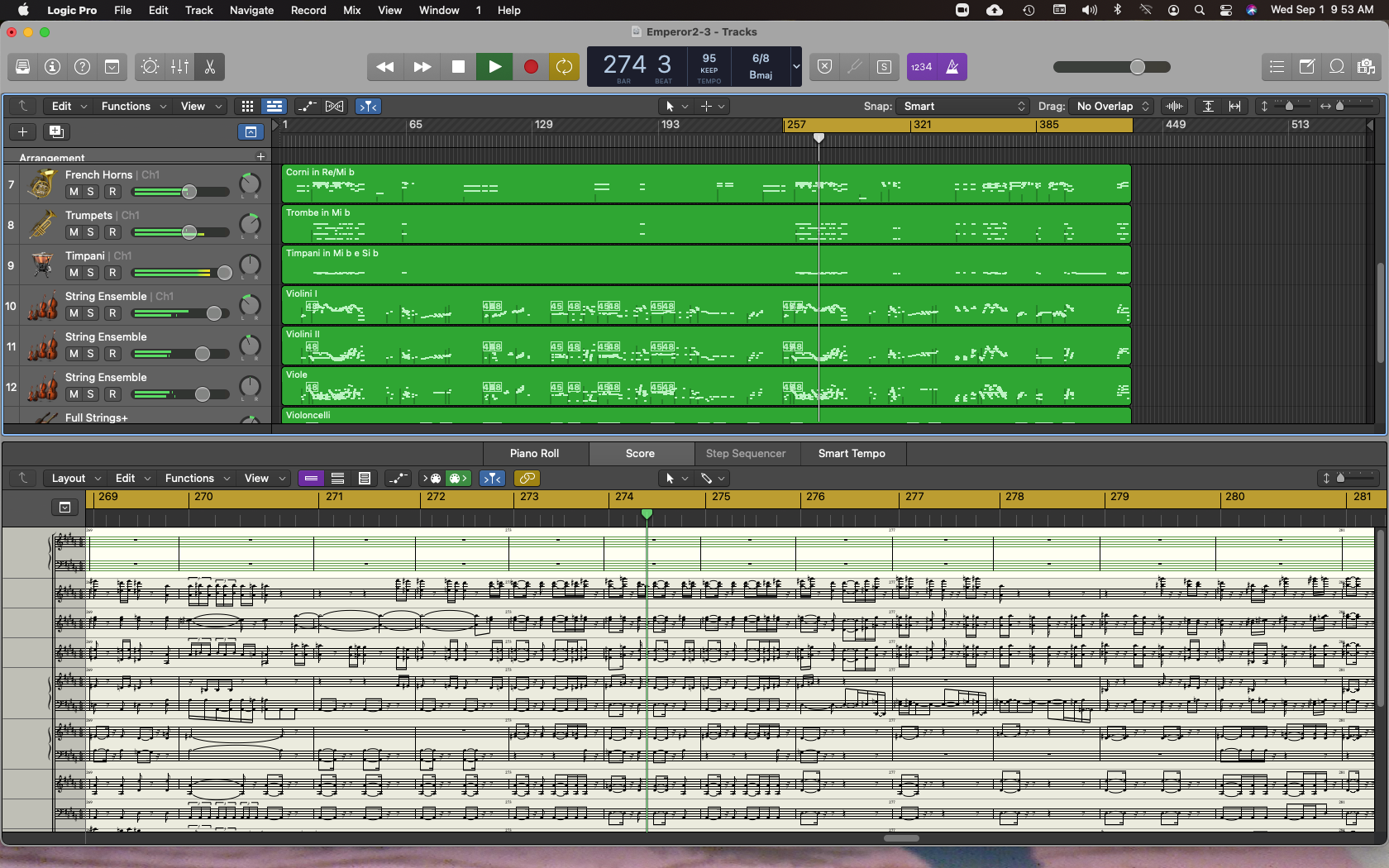
As you can see, the interface is similar to that of GarageBand, but that's about where the similarities end. Logic Pro has a much-improved soundbank library and comes with many utilities that can be used for professional audio production.
I must say that I was quite impressed with the difference in the quality of the orchestral sounds with Logic Pro vs. GarageBand. The above image shows a screen capture of the notation format available, which shows all the sheet music for the instruments being played. In this case, it's a MIDI file of Beethoven's 5th Piano Concerto (in Eb). This in itself deserves a separate blog, but for now, you can rest assured that if you want to expand your piano playing experience with a full orchestra, this is certainly a very affordable and feasible way to do it!
FL Studio for Mac/PC
Finally, the last DAW I will showcase today is FL Studio (formerly Fruity Loops). If you like hip-hop and mixing beats, this is THE DAW for you!
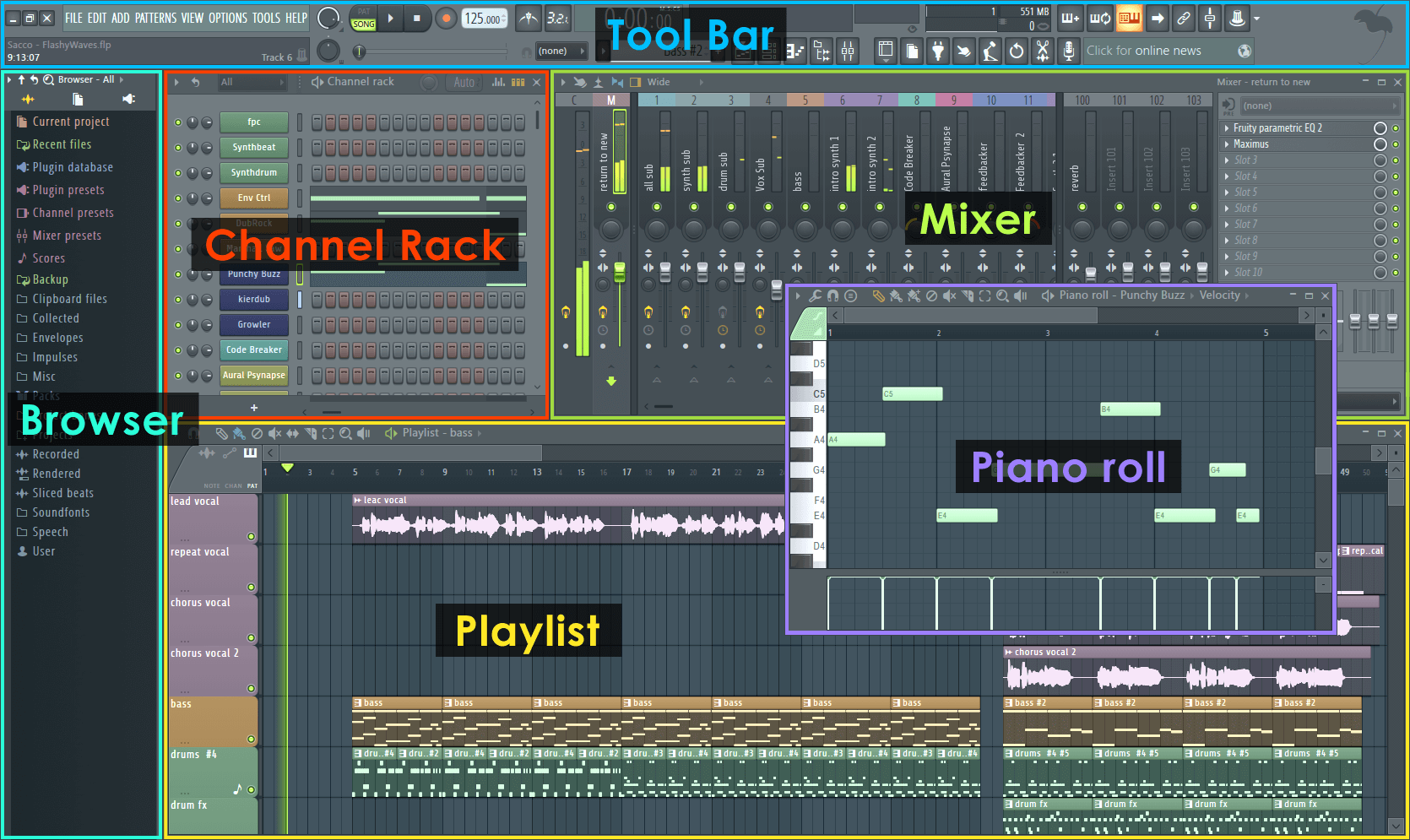
There are literally thousands of virtual instruments sound samples that can be used with it. The interface is easy to navigate once you spend a few minutes with it. The default instrument set and plugins will keep you busy and creative for sure. There's also a version you can use on your mobile device, FL Studio Moblie. Try it out!


There are also some great YouTube channels that have FL Studio experts providing helpful composition and audio mastering advice. One person I recommend is In The Mix with Michael Wynne on YouTube.
Now of course there are many other DAWs to choose from. You can do some digging on your own and come up with names like Cubase and Abelton Live, but since I have not used either and they're kind of pricey, I'll just stick to what I know and trust!
In the coming days, I will share with you some practical examples of using a DAW as a band practice buddy. Who knows, just in case there's another lockdown it will be reassuring to know I'll have something to keep me entertained and sane with... lol.
References: