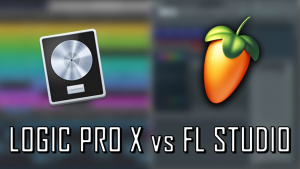Displaying items by tag: audio
How to Setup an Affordable Home Recording & Podcast Studio
By now, I'm sure you've noticed that podcasting is a growing trend on social media.
With some good planning and a small budget, you too can get into the podcast and home recording studio game. Here are some tips on what you'll need to have a professional quality studio at home.
1. Computer

Avoid extra headaches and get yourself a Mac! I highly recommend the Mac Mini series for their compact size with a lot of punch! Make sure there's at least 8GB of memory configured. You can get away with 4GB, but you'll eventually run out of system resources slow your system down tremendously.
2. Audio Interface

It has been about a year that I have had my Zoom LiveTrak-8, and I must say I am very pleased and impressed with its capabilities and performance. It can run up to 1 ½ hours with just four AA batteries, or on a USB battery, so you can podcast from anywhere. It also has an SD card interface that allows you to record while you live stream. It works well with all my DAW software (Logic, FL Studio) and with Zoom, Google Meet or any other podcasting or streaming service.
3. Microphones

If you're just doing regular podcasting, you can get a good condenser microphone kit, such as the Audio Technica or Zoom podcast kits. Both come with a mic stand and headphones.

For recording your voice for music, you'd need a dynamic microphone with a stand. I picked up a Shure SV-100 with an On-Stage boom microphone stand.
Whichever microphone you get, make sure to get a pop filter which will make a difference in how certain hard sounds come out on audio.
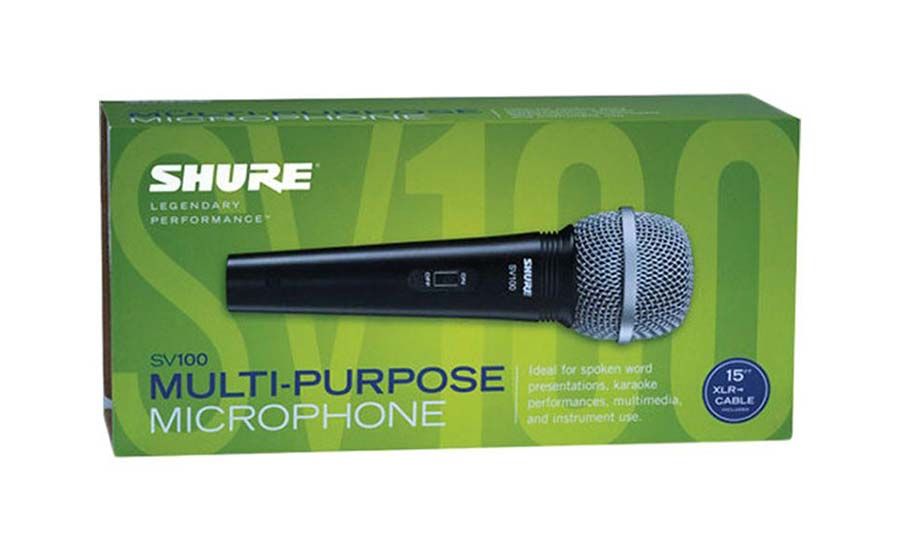
4. MIDI Keyboard

Since we're just starting out, there's no need to go out and get a large keyboard that will take up space in your room. The Alesis V25 has 25 keys (2 octaves), pads, and knobs that can be assigned to different sounds or functions in your favorite DAW.
5. Studio Monitors

We're going to need speakers for your studio. One set I recommend is the Mackie CR-X multimedia monitor. They're not the fanciest, but the price for the quality ratio is acceptable.
Altogether, we're looking at a budget of under $3,000 for your home studio and podcast projects. It's money well worth investing in especially if we end up with more lockdowns. I know there are more rounds coming, and I wanted to be sure I had all I needed to keep my sanity while kept at bay!
6. Streaming Software

OBS Studio allows you to create scenes that give your visual broadcasts a more professional look and feel. You can also record your sessions to a hard drive for later editing. There is another version available from Streamlabs that has additional features. It really depends on what you plan to do with your podcasts that will determine which broadcast app to use. Sites like TikTok and Instagram do not allow for use of a streaming service for your feed. You won't have any issues with YouTube, Twitch, Facebook, and a few others.
Here's what my desktop studio looks like. Once you get your setup ready to go, please send me a pic! While you're at it, why not send me your blog page so I can subscribe, like and share!

Choosing The Right DAW For Your Music Projects
By now I'm sure you've heard all the fuss about creating music projects on a computer.
Well, today creating digital audio projects on your handheld device or computer has become affordable and easy to do!
If you're going to take this seriously, I highly recommend investing in some proper gear first. I'll write a separate article on some good recommendations for this, but for now, let's start with a few programs you can use right away without breaking the bank!
A DAW or Digital Audio Workstation is an application that acts as a multitrack recording device. This is the equivalent of having a band, orchestra, and recording studio all in one box.
GarageBand for Mac
I'll start with the goodies for Mac users like myself. The main reason why I prefer the Mac system over Windows/PC is due to the media tools that come standard with Mac, and its framework which is built on UNIX. This offers far superior abilities than the default Windows counterpart.
GarageBand is the default DAW for Mac and it has many instruments and sound effects that can be used right out of the box. You also have the option to download extra sounds clips and instruments to enhance your workstation.

The screenshot you see here is a simple GarageBand project with 5 tracks. The tracks can contain MIDI data (in green) or sampled sounds (in blue). There are plenty of different styles of music, special effects, and instruments you can choose from. It's a simple as dragging and dropping items into place and with a bit of practice, you'll have a decent sounding tune in no time!
Logic Pro for Mac
Did you know you can get a 90-day free trial of Logic Pro for your Mac? Simply go to the Logic Pro 90-day Trial page on Apple's website and download the link on the page, install and you're good to go!
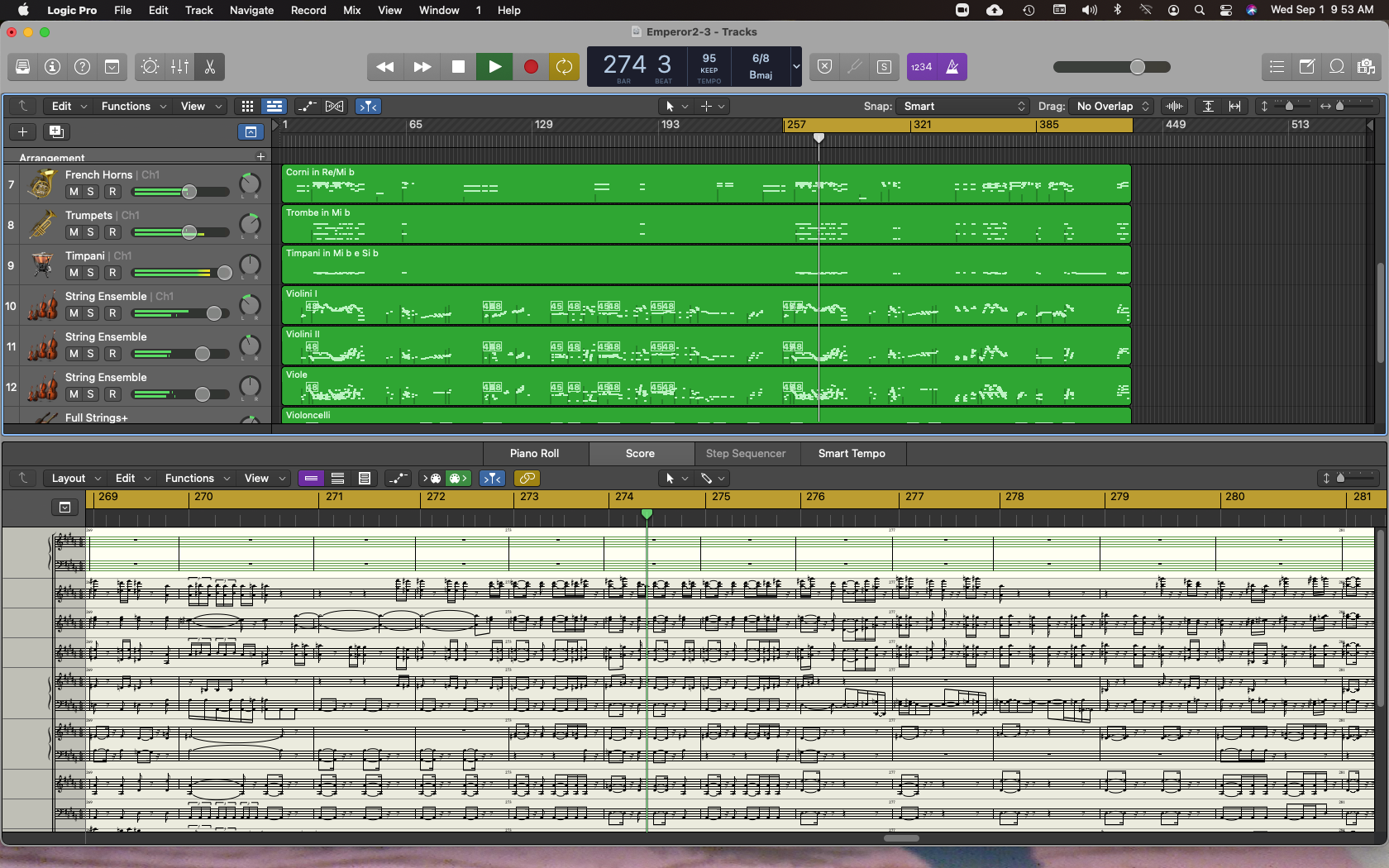
As you can see, the interface is similar to that of GarageBand, but that's about where the similarities end. Logic Pro has a much-improved soundbank library and comes with many utilities that can be used for professional audio production.
I must say that I was quite impressed with the difference in the quality of the orchestral sounds with Logic Pro vs. GarageBand. The above image shows a screen capture of the notation format available, which shows all the sheet music for the instruments being played. In this case, it's a MIDI file of Beethoven's 5th Piano Concerto (in Eb). This in itself deserves a separate blog, but for now, you can rest assured that if you want to expand your piano playing experience with a full orchestra, this is certainly a very affordable and feasible way to do it!
FL Studio for Mac/PC
Finally, the last DAW I will showcase today is FL Studio (formerly Fruity Loops). If you like hip-hop and mixing beats, this is THE DAW for you!
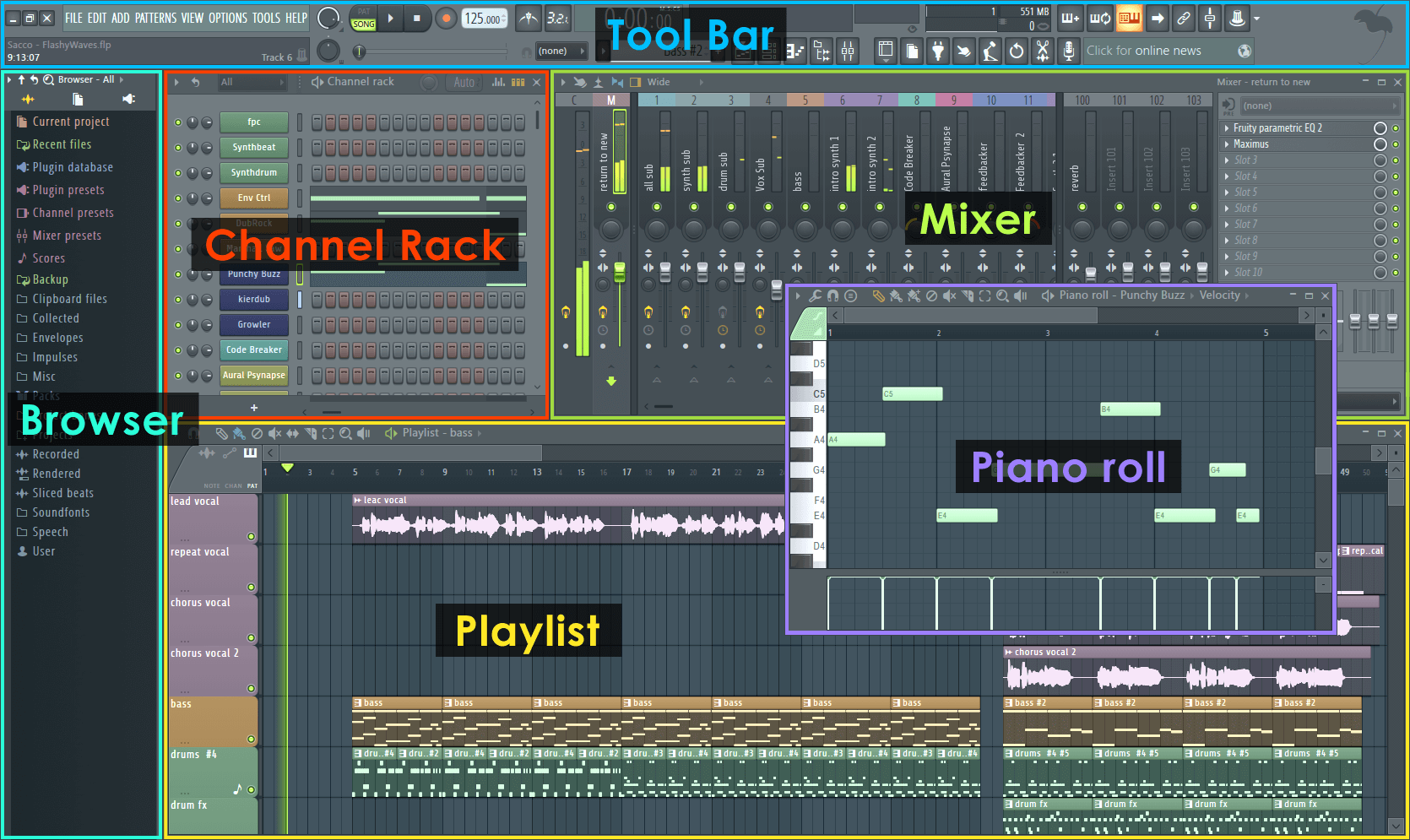
There are literally thousands of virtual instruments sound samples that can be used with it. The interface is easy to navigate once you spend a few minutes with it. The default instrument set and plugins will keep you busy and creative for sure. There's also a version you can use on your mobile device, FL Studio Moblie. Try it out!


There are also some great YouTube channels that have FL Studio experts providing helpful composition and audio mastering advice. One person I recommend is In The Mix with Michael Wynne on YouTube.
Now of course there are many other DAWs to choose from. You can do some digging on your own and come up with names like Cubase and Abelton Live, but since I have not used either and they're kind of pricey, I'll just stick to what I know and trust!
In the coming days, I will share with you some practical examples of using a DAW as a band practice buddy. Who knows, just in case there's another lockdown it will be reassuring to know I'll have something to keep me entertained and sane with... lol.
References: