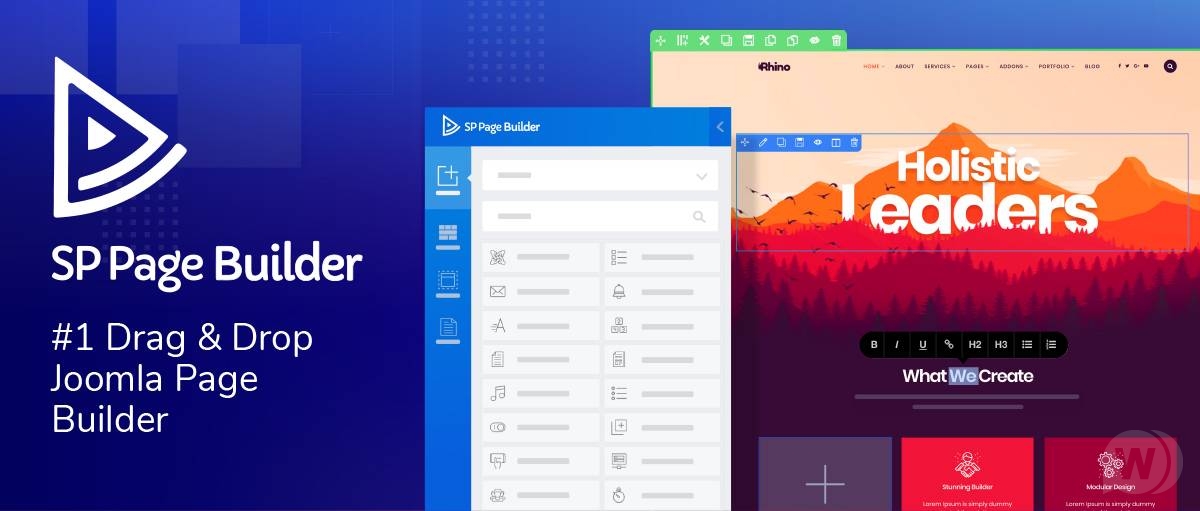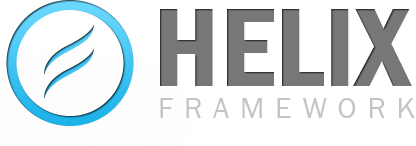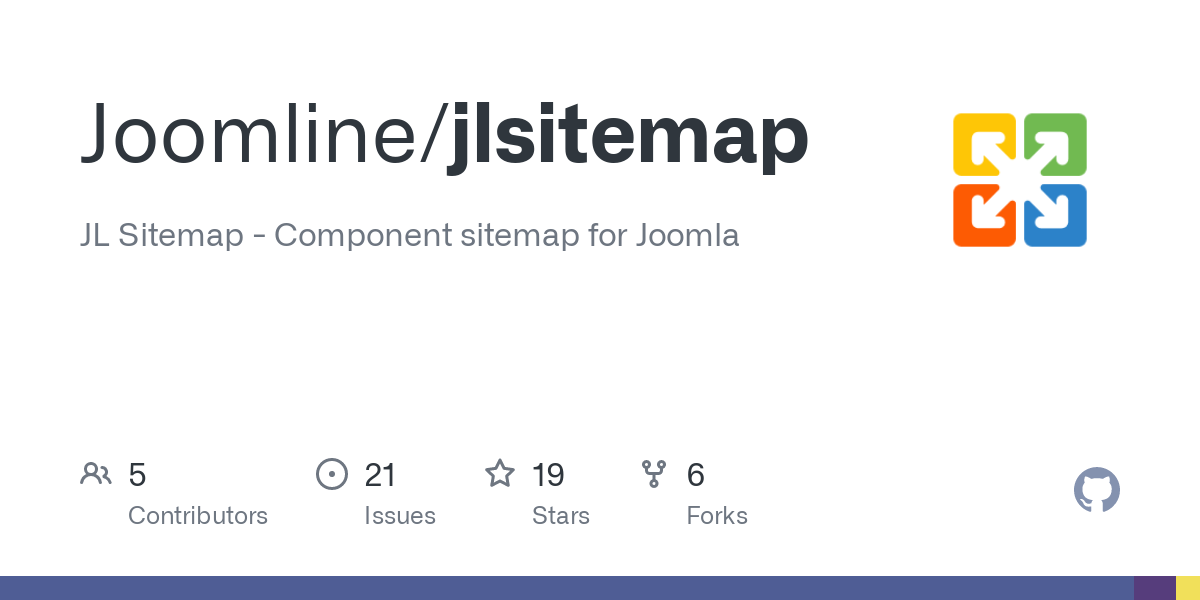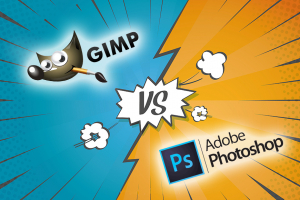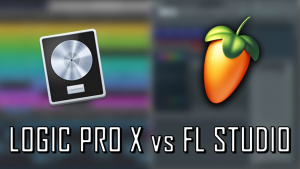Blogs

Richard Balfour
Making the most of life, one day at a time.
Starting a Successful Small Business From Your Home
Believe it or not but it has become relatively easy to start your business, supplement your current income and manage your taxes all under one roof. You don't need to have special accounting skills and you won't need a lawyer or notary unless the type of business services you intend to offer to require it.
The earlier you start the better! This is especially true if you're old enough to legally start working, which in Canada is 14 years old in some provinces. The advantage is that since we are all dependent on the Internet and our smartphones for day-to-day personal business, by running a home business your telecommunications bills can count as a business deduction, along with certain utilities you pay monthly in your home that you would need to run your business, (i.e. electricity, heating, transportation ... ).
Let's get started!
1. Create a business idea

This is where we start! Everyone has an idea of what they're really good at. Maybe you like to cook, draw or do art, play music, do gardening or lawn care, wash windows... whatever it is, you can turn that talent, passion, or part-time hobby into a full-time work-from-home business that you can grow as you need! Don't be shy about getting into business for yourself. This is something I wished more schools would teach kids to do, but hopefully, this trend will catch on and many of you can benefit from this information!
You'll need an idea to start with. If you're not sure what to do, here's a list of ideas that might help get you started.
| handyman | woodworker | online dating consultant | sewing alterations specialist |
| freelance developer | personal trainer | graphic designer | life/career coach |
| translator | freelance writer | resumé writer | garden designer |
| e-commerce store owner | landscaper | photographer | videographer |
| wedding planner/consultant | elementary school tutor | dog walker | house or office cleaner |
| delivery/courier driver | data entry specialist | personal chef | pet groomer |
| YouTube content creator | artist/musician | vacation host | voice over artist |
| website hosting/designer | candy maker | artisanal crafts | home staging |
2. Write a business plan

This will be your bible/survivor's guide. Regardless of how big or small your idea is, writing a business plan will help you keep your ideas on target and in one place. If eventually your business idea grows and you want additional financing, having a well-prepared business plan makes it easier for banks and investors to want to work with you. There are many sites that offer this service, such as Idea Buddy.
3. Pick your business type and industry code
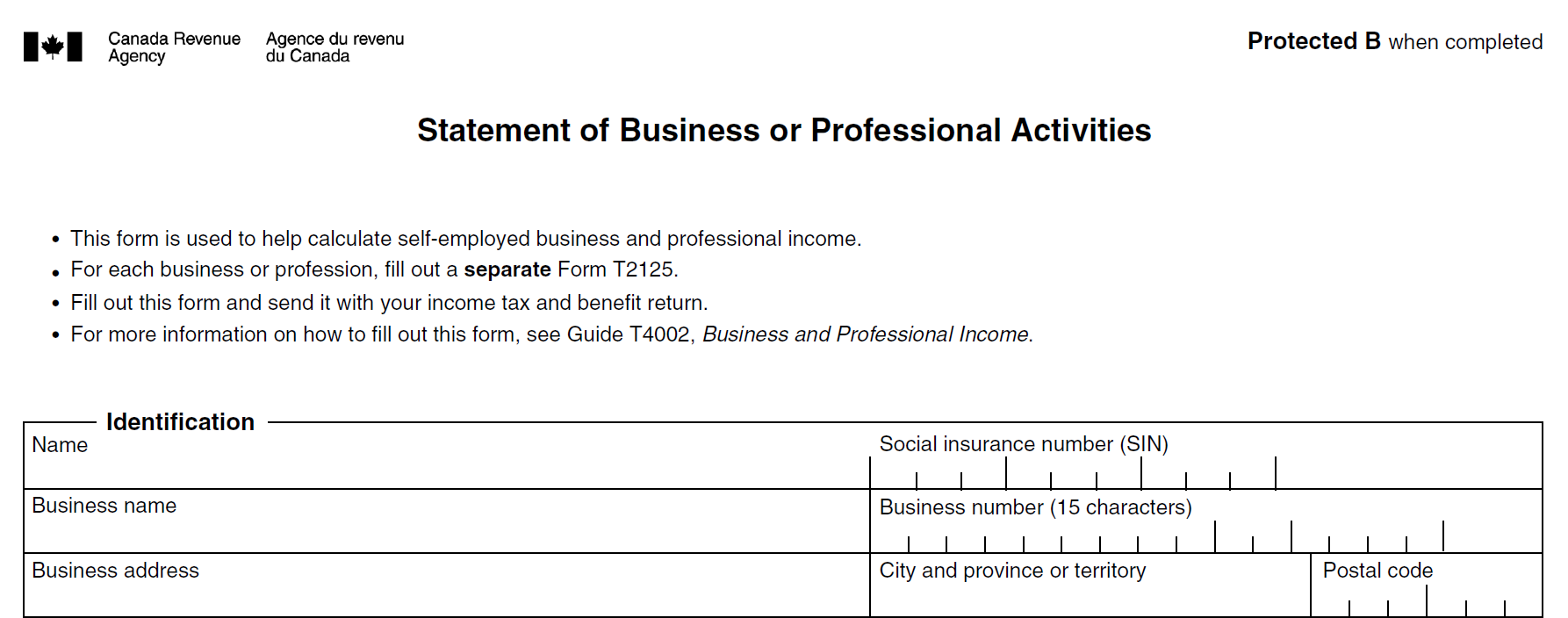
Because we want to do things right and not have any problems come tax filing time, it is important that the business idea you wish to grow is listed in the Industry Code database of your tax services. Here in Canada, the Canada Revenue Agency has a searchable database that will give you the code for the business you wish to create.
Unless your idea is well supported and funded, you might not see any real profit for the first 3 years of operation. If you're not making more than $30,000 in your business year it is not required for you to open a business tax number or account. All you need is your current personal tax information and a separate bank account that you can use for business transactions only.
4. Register an internet domain name and hosting service

The next step is to secure an internet presence for your business. Even if you don't have a website, you can still have an email address that you can make use of, and it looks professional. Not to mention, you need to get all your business info for Google and other search engines to index correctly. Sites like GoDaddy are good for this service.
5. Create your social media accounts

Don't use your personal accounts for this. Facebook lets you create a business page from your personal account, but the idea is to keep your name branding constant and consistent on all your social media platforms. Don't worry if the name you preferred to use is taken. There are ways to compensate for this using some SEO on your website and Google account.
At a minimum you'll need to create accounts for:
| Service | Description |
| Gmail, YouTube, Analytics, Webmaster Tools, Tag Manager, Cloud Console, My Business, Maps, Meet | |
| Microsoft | Outlook, Office365, Bing Webmaster Tools |
| Business Page, Debugger, Social Plugins, Developer Apps | |
| Business Page | |
| Business Page | |
| Tiktok | Business Account |
6. Use an expense calculator app to track your purchases
![]()
Whatever you buy for your business you'll need to start keeping receipts and track of your spending. Get a good app like QuickBooks Self-Employed. It will allow you to scan your receipts and organize them according to your purchases. If you have a car it will also keep track of your mileage which you can then deduct on your income tax forms as a business expense.
7. Use a good online tax preparation software

Once you get familiar with good tax software, when tax time comes each year it won't be a headache for you anymore! There are many online solutions available at no cost! You don't need to be a rocket scientist to know how much you made and how much you spent and how to fill in the little boxes. Kindergarten stuff these days!
So what are you waiting for? Get those ideas flowing and let's get your home business up and running today!
Sources:
- https://ideabuddy.com/
- https://blog.hubspot.com/sales/small-business-ideas
- https://www.canada.ca/en/revenue-agency/services/tax/businesses/topics/sole-proprietorships-partnerships/report-business-income-expenses/industry-codes.html
- https://ca.godaddy.com/
- https://buffer.com/library/social-media-management-tools/
- https://fitsmallbusiness.com/quickbooks-online-comparison/
- https://www.nerdwallet.com/article/taxes/best-tax-software
Must Have Extensions For Your Joomla CMS
Now that you have a working installation of Joomla on your server, it's time to accessorize! Here are some useful plugins and extensions, some of which are my favorites, and a must-have for any webmaster.
1. Akeeba Backup
The very FIRST thing you need to install on your webserver is a backup and restore tool. Akeeba Backup is very easy to use and highly configurable with the free version. The paid version gives you the ability to do scheduled backups. Either way, you get peace of mind no matter the size of your website or database.
2. SP PageBuilder
Of the many Drag and Drop site-building tools on the market, SP PageBuilder is fast, easy to learn. It comes with many features that allow for easy manipulation of images, video, and text anywhere on the pages you create. There is also a large selection of templates and styles to choose from.
3. Helix Framework
The Helix Framework system allows you to create your website with little or no-code development on your part. This allows you to create your pages quickly with minimal effort. You don't need to know HTML, CSS, or any other programming language. This compliments the SP Page Builder component as well.
4. Acymailing
Why use MailChimp and trust someone else with your data? Acymailing will take care of all your email automation and marketing campaigns right out of the box. It is highly configurable and trusted by Millions. There's even a version for WordPress!
5. K2 Content Manager
One of the reasons people use WordPress is because it was designed primarily for blogging. With Joomla, this was not the priority, therefore their default article management system is not that great. That's where K2 comes in. It is a powerful content management tool for your articles, categories, user comments, and much more. If you're good at some minor programming, you can create some very interesting database applications with its engine. There are also 3rd party tools available for import/export of your K2 database.
6. JCE
JCE is a WYSIWYG editor for your Joomla articles, either natively or through the aforementioned K2 interface. What does it look like, well ... why don't I show you! Everything you see inside the green box in the image below is part of the JCE plugin. Placing the mouse arrow over the familiar Office-style icon set explains what they do.

7. JL Sitemap
JL Sitemap makes your website pages available and searchable for sites like Google and Bing. There are many important steps to take before you need to worry about the sitemap for your website (that's a whole other article or two in itself). However, once all your planning is done, JL Sitemap makes it a cinch to have your pages and content indexed and ready to go!
8. Kunena Forums
Having your own user forums or discussion groups hosted on your Joomla server is a much safer alternative than having all your important documents and conversations hosted elsewhere under other people's prying eyes. You can see an example of the Kunena forums in action right here on our Resources link.
9. TAGZ Open Graph
TAGZ Open Graph fixes all the preview thumbnails and text that you usually see on pages shared on social media. They give you an example of what their extension does right here:
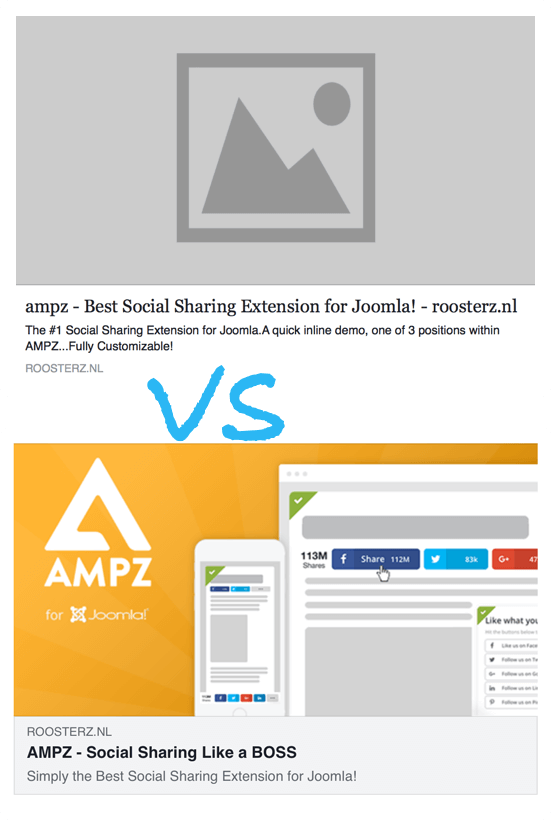
I think that speaks for itself. As usual, very easy to use and you get good results fast!
10. Google Analytics
Last but certainly not least on this list is a plugin for Google Analytics. You install once, set the parameters then forget about it! All the tracking you enjoy can then be viewed and organized quite nicely.
I hope that you'll find these popular extensions that I use helpful to you. See you next time!
GIMP: A Free Alternative to Photoshop
Yeah, so it turns out that my Adobe Photoshop membership expired today.
I actually let it expire, rather than renew it for another month. I confess, in the past, I had used versions of Photoshop that did not come from the usual channels. After a bit of repentance, I decided to purchase the software when it came to my attention that only monthly subscriptions are available.
Now that might sound like a good idea, but for the work that I do, I don't need to keep paying $30 every month for a product that's only worth about maybe $60 total. Perhaps a decade or more ago, Photoshop was the "go-to" application for desktop publishing and graphic editing, but now there are so many alternatives that you can get at a fraction of the price you'd pay for Adobe's product.
Today, I decided to go with a FREE alternative that's been around for a while.
The GNU Image Manipulation Program (or GIMP for short) is a cross-platform image editor available for GNU/Linux, OS X, Windows, and more operating systems. It is free software, you can change its source code and distribute your changes.
Whether you are a graphic designer, photographer, illustrator, or scientist, GIMP provides you with sophisticated tools to get your job done. You can further enhance your productivity with GIMP thanks to many customization options and 3rd party plugins.
Installation is quite simple and straightforward on a Mac.
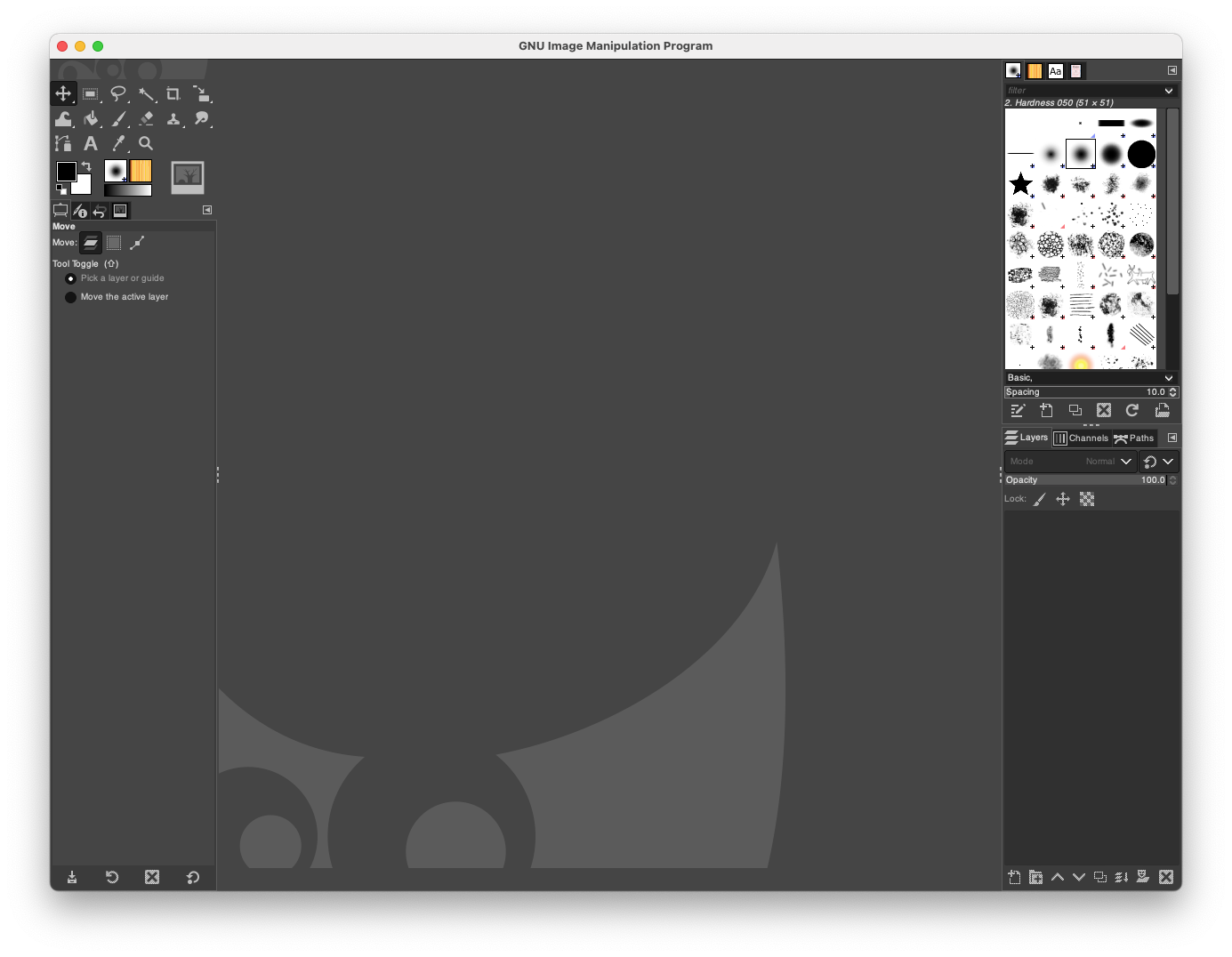
The interface is similar to what Photoshop has. For the work I do, I mainly need to be able to use Layers, be able to trace and contour and have access to lots of fonts.
Fortunately, there's a simple method to import all the fonts available from Google and have them at my ready for the next art project!
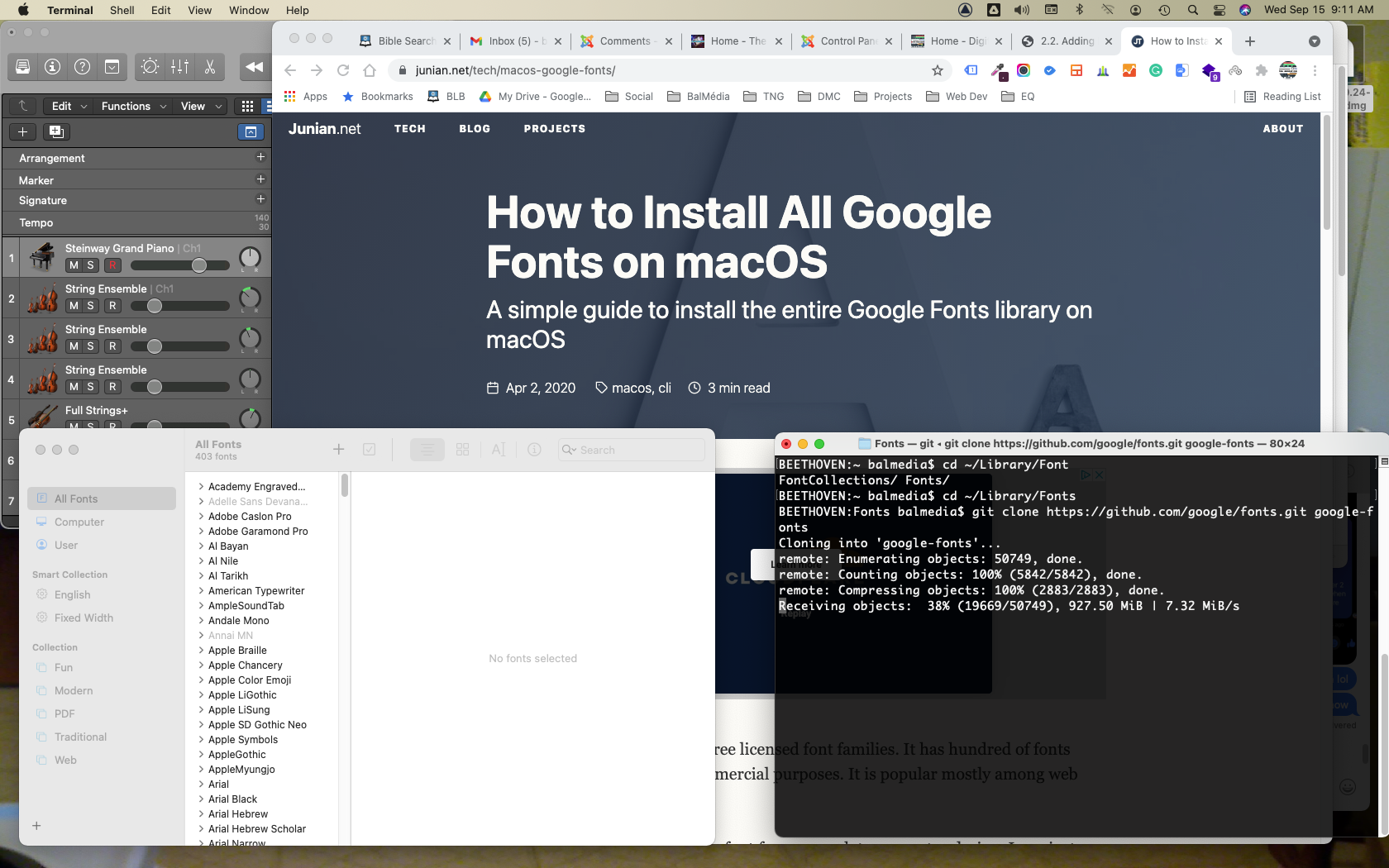
I was able to find a short shell script that does all the work for me.

It only needed a few lines of script to get to the hard drive directory where the font files would be mirrored in real-time with Google's server. It took about 5 minutes for the job to complete.
And then came the test to see if my Photoshop PSD project file will open sans faute in GIMP... I think I just saved myself $30 per month.
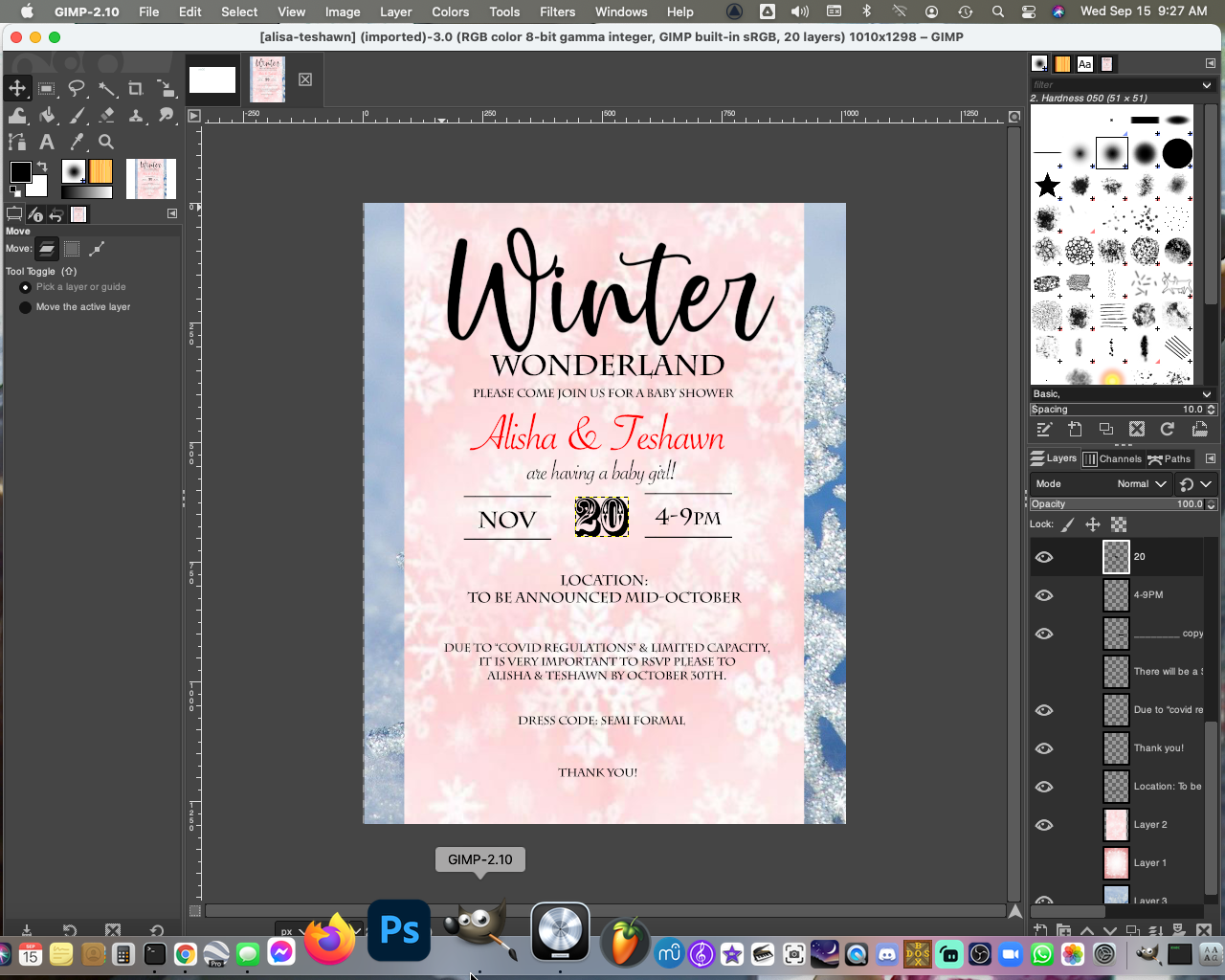
I'm quite happy with the final result, and it looks like I can finally delete that Ps icon in my Dock. Cheers everyone, have a nice day!
SOURCE
How to Setup an Affordable Home Recording & Podcast Studio
By now, I'm sure you've noticed that podcasting is a growing trend on social media.
With some good planning and a small budget, you too can get into the podcast and home recording studio game. Here are some tips on what you'll need to have a professional quality studio at home.
1. Computer

Avoid extra headaches and get yourself a Mac! I highly recommend the Mac Mini series for their compact size with a lot of punch! Make sure there's at least 8GB of memory configured. You can get away with 4GB, but you'll eventually run out of system resources slow your system down tremendously.
2. Audio Interface

It has been about a year that I have had my Zoom LiveTrak-8, and I must say I am very pleased and impressed with its capabilities and performance. It can run up to 1 ½ hours with just four AA batteries, or on a USB battery, so you can podcast from anywhere. It also has an SD card interface that allows you to record while you live stream. It works well with all my DAW software (Logic, FL Studio) and with Zoom, Google Meet or any other podcasting or streaming service.
3. Microphones

If you're just doing regular podcasting, you can get a good condenser microphone kit, such as the Audio Technica or Zoom podcast kits. Both come with a mic stand and headphones.

For recording your voice for music, you'd need a dynamic microphone with a stand. I picked up a Shure SV-100 with an On-Stage boom microphone stand.
Whichever microphone you get, make sure to get a pop filter which will make a difference in how certain hard sounds come out on audio.
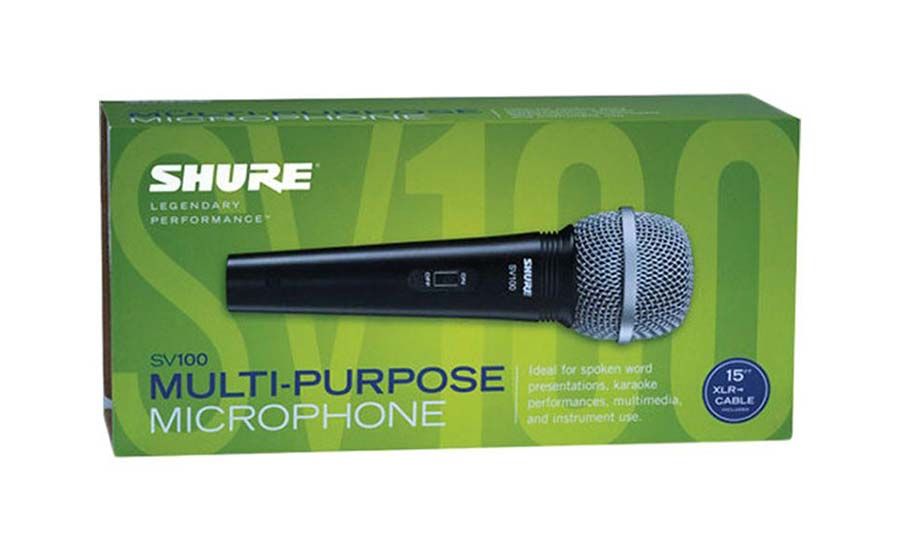
4. MIDI Keyboard

Since we're just starting out, there's no need to go out and get a large keyboard that will take up space in your room. The Alesis V25 has 25 keys (2 octaves), pads, and knobs that can be assigned to different sounds or functions in your favorite DAW.
5. Studio Monitors

We're going to need speakers for your studio. One set I recommend is the Mackie CR-X multimedia monitor. They're not the fanciest, but the price for the quality ratio is acceptable.
Altogether, we're looking at a budget of under $3,000 for your home studio and podcast projects. It's money well worth investing in especially if we end up with more lockdowns. I know there are more rounds coming, and I wanted to be sure I had all I needed to keep my sanity while kept at bay!
6. Streaming Software

OBS Studio allows you to create scenes that give your visual broadcasts a more professional look and feel. You can also record your sessions to a hard drive for later editing. There is another version available from Streamlabs that has additional features. It really depends on what you plan to do with your podcasts that will determine which broadcast app to use. Sites like TikTok and Instagram do not allow for use of a streaming service for your feed. You won't have any issues with YouTube, Twitch, Facebook, and a few others.
Here's what my desktop studio looks like. Once you get your setup ready to go, please send me a pic! While you're at it, why not send me your blog page so I can subscribe, like and share!

3 Easy Apps You Can Use For Writing Your Music
Now that you've taken the time to clear your mind from the daily drama n grind, you can finally get to committing that song you've had in your head onto paper.
Maybe you have a few ideas jotted down here and there, but you need to have all that in one place. Today I will discuss 3 apps you can use that are free and quite good at helping you with your songwriting process.
1. Piano Chords And Scales
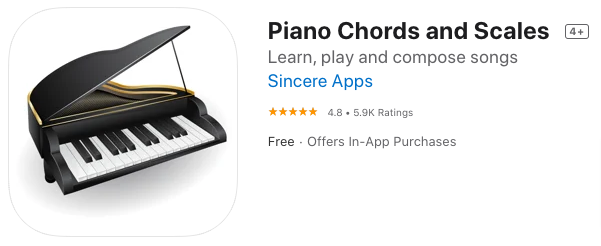
To make any song sound right, you need to know your basic chords and scales. Piano Chords And Scales is available from the App Store and Google Play.
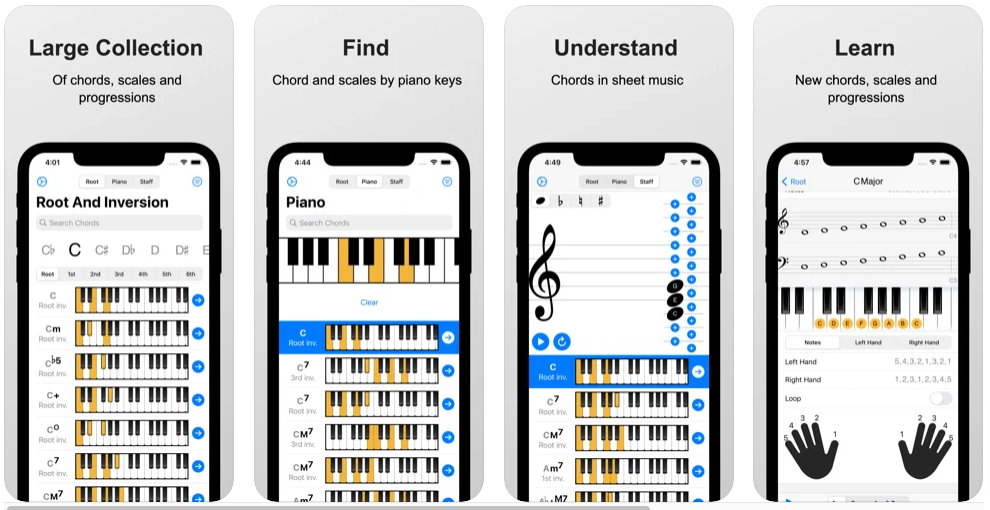
This nifty app shows you the position of all the chords and scales on the keyboard. This is a delight for those of you who have trouble reading the notes on paper but know what the chord names sound like. There's even a feature that lets you build chord progressions and write songs that you can save and playback later.
Now that you've figured out the chords and progressions for your song, you need to commit it to staff paper!
2. Musescore

Musescore is free software that is ideal for first-time score writers. It allows you to connect your MIDI keyboard, or use keyboard and mouse strokes to enter notes on the screen. It might take you a few minutes to get the hang of composing with this software. If you're feeling lost, there are excellent videos on YouTube by musicians that should help you along the way.
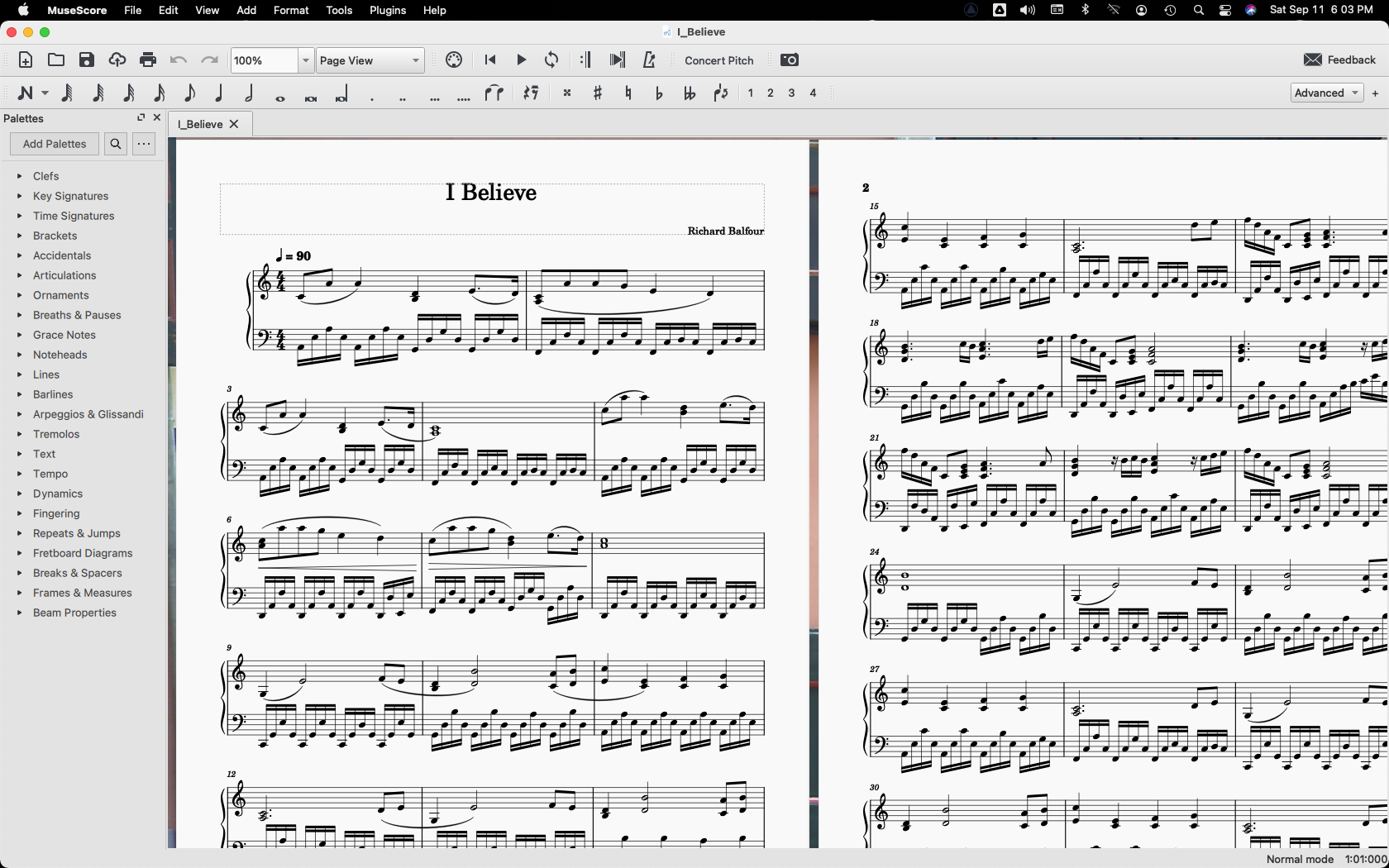
Musescore also has a community website where you will find a wide variety of songs that you can download and play for free. There is even a feature that converts your musical piece into a video on YouTube.
3. Avid-Sibelius First
Sibelius is one of the most well-known commercial music notation programs available. Their First version, a free download gives you an interface similar to Musescore, with a slightly less complicated learning curve.
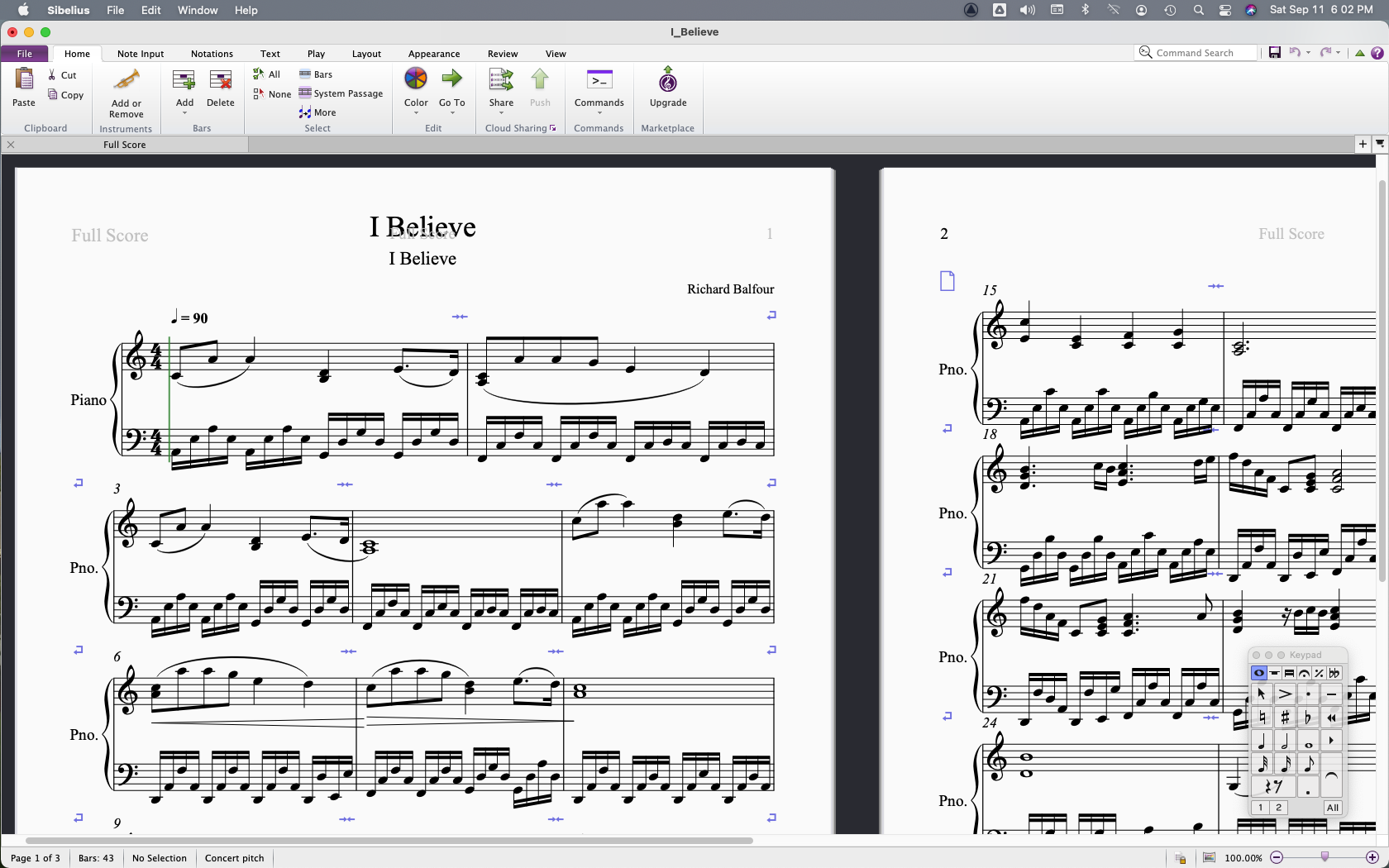
I was able to export my MIDI file from Musescore and import it without issue into the Avid software. There are a few more professional tools in this and in other versions they offer but for a free notation tool this one you can't miss!
Conclusion
Each of these tools should be in your repertoire. With some time and practice, you'll find yourself at ease creating new music and hopefully inspire others to do the same.
Keeping Your Musical Instrument In Tune
Here's some food for thought.
I'm sure you've heard sayings such as "you are what you eat" and "garbage in = garbage out" when looking for a satisfying diet plan for your health.

Over the years studies have shown that a well-balanced diet is important in maintaining the proper bodily function, improving memory, and fighting off diseases such as Alzheimer's or dementia.
Yes, all of that is true, and taking up music lessons does help in slowing down the aging process.
However, just like how any musical instrument must be properly tuned in order to sound and perform at its best, the same it is with your mind. Yes, your mind, not your brain is your most vital musical instrument. We can feed our brain with all sorts of yummy and nutritious foods that keep it at its peak performance. Unfortunately, when our mind is under constant anxiety and stress, regardless of what food goes in, the mind will produce garbage out.
The Tripartite Nature of Men and Women
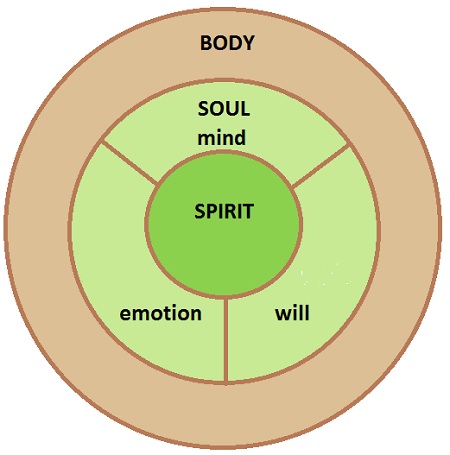
We tend to forget that our bodies come in 3 parts: the physical body that we see in the mirror, the emotional/intellectual which is our spirit, and finally, a soul which is the combination of all three. You can say in fact that you are a 3-stringed instrument! When you look at yourself in this regard, you can perhaps better understand how if one part of you is out of tune, the rest goes out of tune just the same. It's the same effect as guitar strings being out of tune. One bad apple spoils the bunch.
For this reason, it is important to no only feed the body with nutrition but the mind too. This is where musical inspiration ultimately comes from. Taking time to meditate and clear your mind from the daily grind and stress is an important step before picking up your instrument to play. Go out for a walk in the park or the woods, go to an art gallery, spend some time with your pets, head out by the lake or river, or whatever place you can find that you can retreat to and charge your batteries. 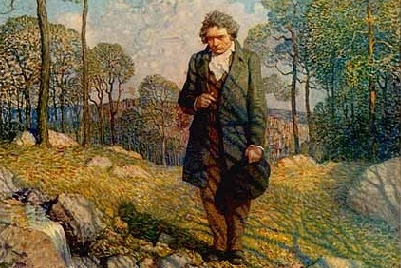
Feed your mind with good food. With everything going on in the world today, we're being reminded that we can't always depend on what a doctor or bureaucrat says is good for our health. The one good thing about playing an instrument is that if kept in proper working order, it will always bring you the truth. People and their rules for life change, but a musical note will always remain the same, no matter what instrument it's played on.
Sources:
- http://www.forbes.com/sites/jennifercohen/2015/02/05/12-best-foods-to-boost-brain-power/
- http://www.psychologytoday.com/the-resilient-brain/201410/dark-chocolate-good
- http://www.scientificamerican.com/article/your-brain-on-food
- https://www.brainfacts.org/neuroscience-in-society/the-arts-and-the-brain/2017/art-music-and-the-brain-how-the-arts-influence-us-021617
- https://nypost.com/2021/09/07/wuhan-lab-documents-show-fauci-untruthful-about-research-critics/
- https://www.ncbi.nlm.nih.gov/pmc/articles/PMC3115284/
A Dozen A Day - Practice The Old Fashioned Way
Simplicity wins the day!
Learning to play piano with the right fingers and technique can be compared to learning a new language. You need to learn how to crawl, then walk before you run.
If you're looking for a simple and fun way to learn to keep time and develop proper finger dexterity, you need to try the A Dozen A Day series, "Technical exercises for the piano to be done each day BEFORE practicing".
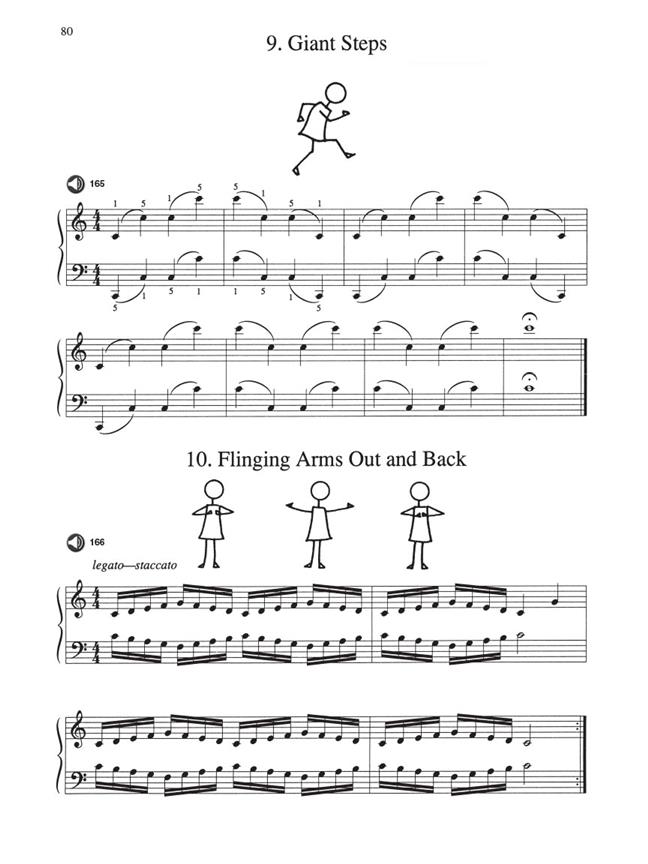
Well, the motto is to the point, and so are the little stick figures that accompany you through your 5-Levels of 12 exercises each. They are very simple to follow, and each module is designed to incorporate elements in music that you'll find in just about any style.

I grew up with this series while taking my conservatory classes. It's nice to see that they're still around today, as I use them extensively with my students over the years. They call it the "stick figure" book, but what's rewarding are the techniques they learn that stick with them for life.
A Dozen A Day is one of the best 12-step programs out there, and I highly recommend them to anyone who wants to be serious about their piano playing.
Sources:
- https://www.halleonard.com/product/414222/a-dozen-a-day-preparatory-book
- https://fr.wikipedia.org/wiki/Edna_Mae_Burnam
- https://www.willispianomusic.com/search/search.action?_c&menuid=14329&seriesfeature=&subsiteid=264
Using MIDI Files With Your DAW To Practice With The Classics
Did you ever take piano lessons and wondered how long it would be before you could play with a band or an orchestra?
Well, thanks to MIDI files (and the people who take the time to program and upload them) and a good DAW, you too can play along with an orchestra! Typically, conservatory students only get to this level once they've taken university studies in music. That's a good 15-20 years after a child starts out in elementary school. Why wait years and years when you can start practicing now!
Depending on the style of music you want to learn or play, you'll certainly find a MIDI file that fits your style.
My personal choice these days is Beethoven's 5th Piano Concerto. I've heard it so many times and wished for the day I could play with a real orchestra. I probably would have kept up at practicing had I known options like we have today are available. Better late than never as the saying goes!
I was able to find the MIDI file with a simple Google search. From there, the rest was for me to practice, practice, practice....and yes, practice some more!
The nice thing about using a DAW is that I can slow down the tempo, which allows me to work up my speed and muscle memory over time. When I started this piece I had the tempo set to 70BPM, which is painfully slow. I can now play comfortably at 95BPM, but need to bring the speed up to at least 110BPM.
Here's a 3-minute demo of the piece. I hope you enjoy it, and that it inspires you to do the same!
“It is, without doubt, one of the most original, imaginative, and effective, but also one of the most difficult of all existing concertos.”
Sources:
Choosing The Right DAW For Your Music Projects
By now I'm sure you've heard all the fuss about creating music projects on a computer.
Well, today creating digital audio projects on your handheld device or computer has become affordable and easy to do!
If you're going to take this seriously, I highly recommend investing in some proper gear first. I'll write a separate article on some good recommendations for this, but for now, let's start with a few programs you can use right away without breaking the bank!
A DAW or Digital Audio Workstation is an application that acts as a multitrack recording device. This is the equivalent of having a band, orchestra, and recording studio all in one box.
GarageBand for Mac
I'll start with the goodies for Mac users like myself. The main reason why I prefer the Mac system over Windows/PC is due to the media tools that come standard with Mac, and its framework which is built on UNIX. This offers far superior abilities than the default Windows counterpart.
GarageBand is the default DAW for Mac and it has many instruments and sound effects that can be used right out of the box. You also have the option to download extra sounds clips and instruments to enhance your workstation.

The screenshot you see here is a simple GarageBand project with 5 tracks. The tracks can contain MIDI data (in green) or sampled sounds (in blue). There are plenty of different styles of music, special effects, and instruments you can choose from. It's a simple as dragging and dropping items into place and with a bit of practice, you'll have a decent sounding tune in no time!
Logic Pro for Mac
Did you know you can get a 90-day free trial of Logic Pro for your Mac? Simply go to the Logic Pro 90-day Trial page on Apple's website and download the link on the page, install and you're good to go!
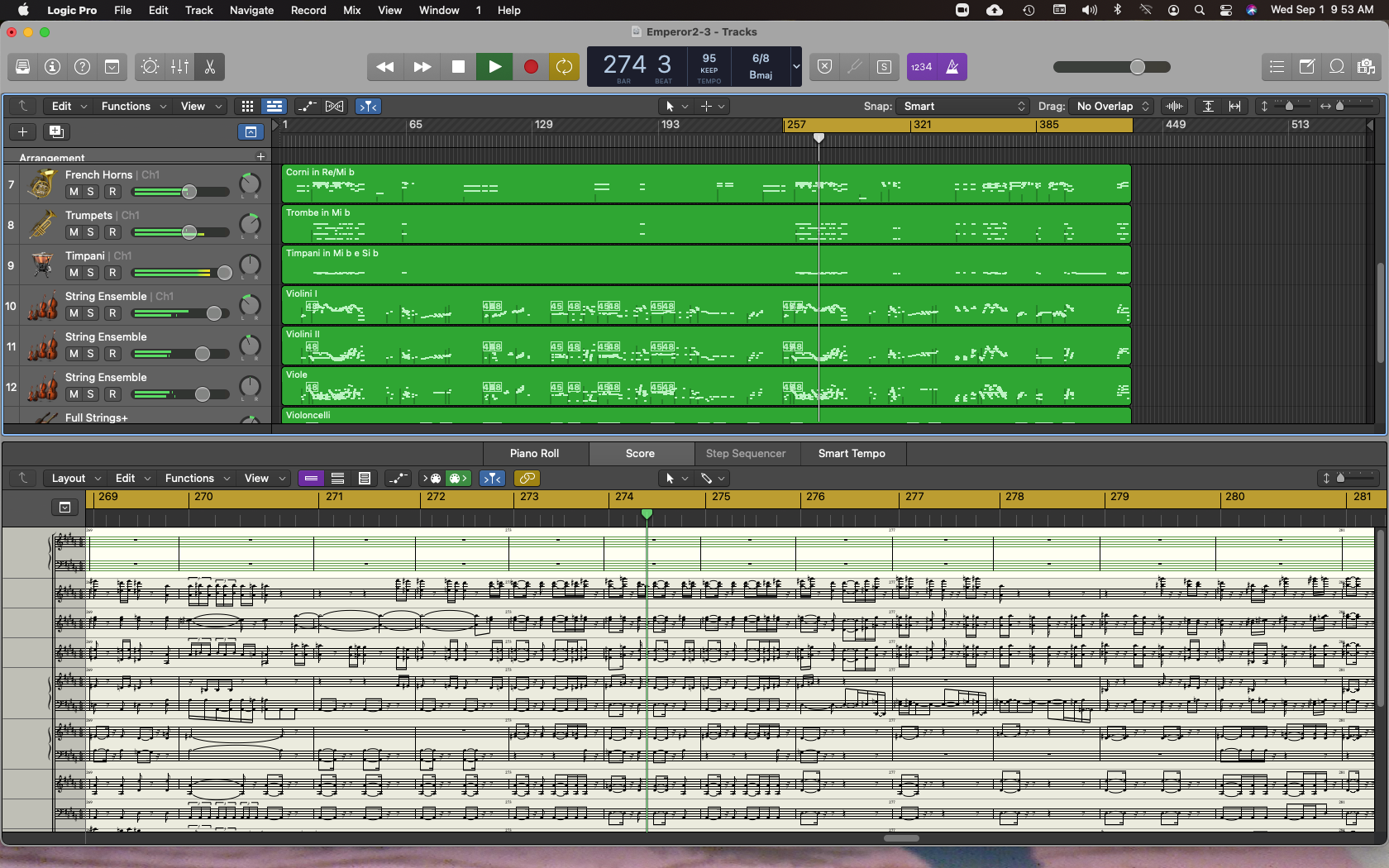
As you can see, the interface is similar to that of GarageBand, but that's about where the similarities end. Logic Pro has a much-improved soundbank library and comes with many utilities that can be used for professional audio production.
I must say that I was quite impressed with the difference in the quality of the orchestral sounds with Logic Pro vs. GarageBand. The above image shows a screen capture of the notation format available, which shows all the sheet music for the instruments being played. In this case, it's a MIDI file of Beethoven's 5th Piano Concerto (in Eb). This in itself deserves a separate blog, but for now, you can rest assured that if you want to expand your piano playing experience with a full orchestra, this is certainly a very affordable and feasible way to do it!
FL Studio for Mac/PC
Finally, the last DAW I will showcase today is FL Studio (formerly Fruity Loops). If you like hip-hop and mixing beats, this is THE DAW for you!
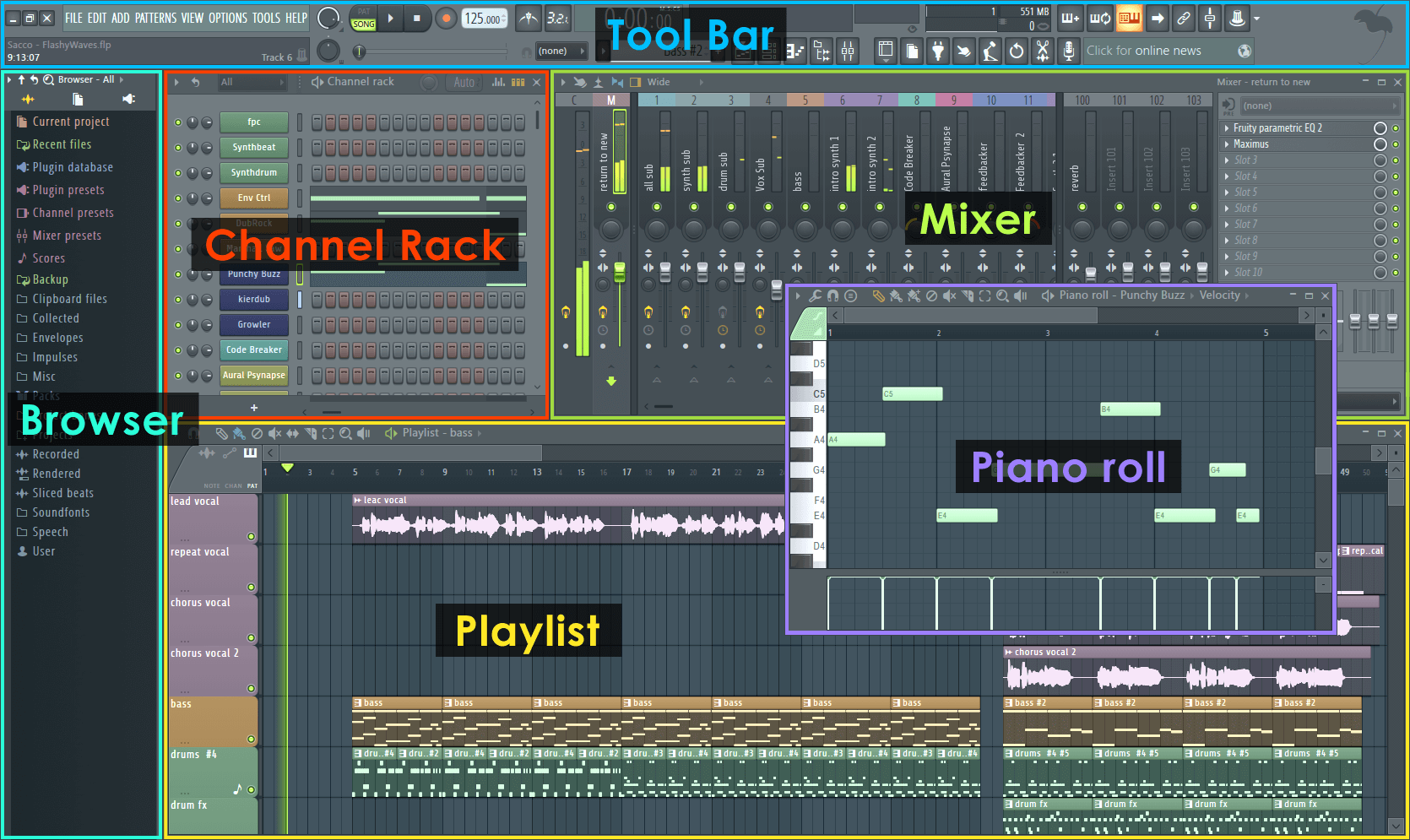
There are literally thousands of virtual instruments sound samples that can be used with it. The interface is easy to navigate once you spend a few minutes with it. The default instrument set and plugins will keep you busy and creative for sure. There's also a version you can use on your mobile device, FL Studio Moblie. Try it out!


There are also some great YouTube channels that have FL Studio experts providing helpful composition and audio mastering advice. One person I recommend is In The Mix with Michael Wynne on YouTube.
Now of course there are many other DAWs to choose from. You can do some digging on your own and come up with names like Cubase and Abelton Live, but since I have not used either and they're kind of pricey, I'll just stick to what I know and trust!
In the coming days, I will share with you some practical examples of using a DAW as a band practice buddy. Who knows, just in case there's another lockdown it will be reassuring to know I'll have something to keep me entertained and sane with... lol.
References:
Defining Our Roles And Responsibilities In A Digital Society
Do you have your passport and is it validated?
Just a few days ago, as I was doing some house cleaning, I came across an old newsletter that featured me back in 2012.
In those days I was just getting started giving lessons to students in their homes when I was approached by one parent who took an interest in my work and invited me to join their group.
The QFHSA is a committee of people who are the "voice of the parent in education". I felt it was a great opportunity to voice my concerns as a parent of young school children back then who knew the importance of digital literacy in schools. In those days, Facebook was only 3 years old and our hand-held devices were not as powerful as they are today. Live-streaming, Zoom calls along with many other apps and gadgets we take for granted today were not as mainstream in those days.
On that note, I will share with you the article I wrote for them that appeared in their December 2012 issue. I've included some pictures of the article in the paper issue. Below you will find the text.
I've always told people that I'm at least 5-10 years ahead of the curve. I hope you'll understand why after you enjoy this read!
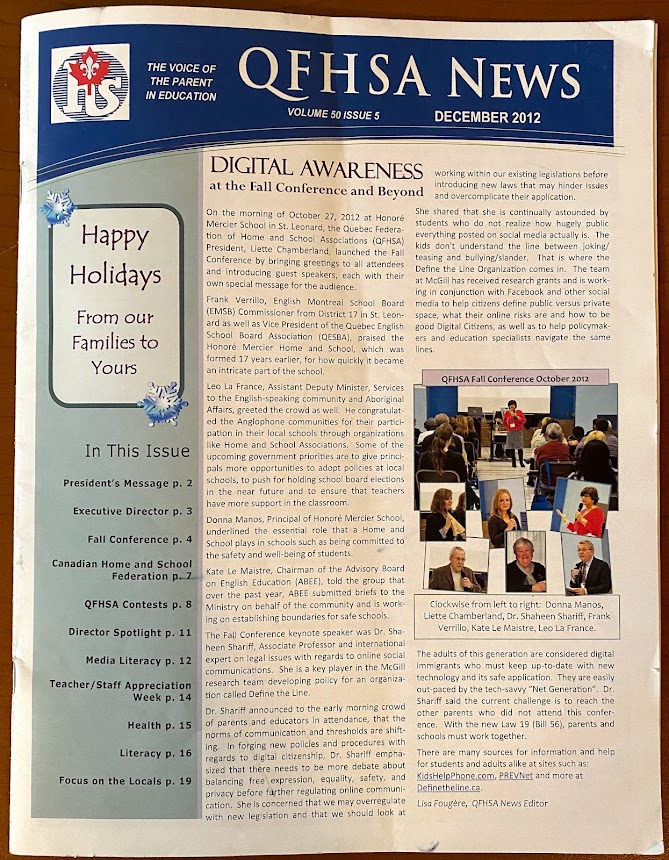


Defining our roles and responsibilities in a digital society.
By Richard Balfour
November 13, 2012
What amazing times we live in today. It is truly amazing to have the technology that we often take for granted today. It has transformed the way we communicate with each other, and as such, we find ourselves with the challenge of managing the constant and ever-increasing flow of information, and from such a wide variety of sources.
When I left school to join the workforce 18 years ago, the Internet had a very different landscape. For the most part, we used dial-up modems to connect to BBSes or fringe Internet service providers with dial-up connection speeds of 28.8 or 56 kbps. Windows 95 was all the rage, as were flip phones (I recall StarTAC being a popular model at the time), as handheld devices as we know them now did not exist.
Back then, our computers were slow, big, and bulky. Video games did not have the level of detail and realism as they do today. Some video games are filled with graphic, moral, and social values programmed into them. Many games provide a virtual simulation of “life” that closely mimics the real world, so much to the point where it is very difficult to distinguish what is “real” anymore.
The Internet has forced our societies to become more open and transparent than anyone ever imagined. We have become “beacons” for each other on the global stage. Social networking sites like Facebook, Google+, Twitter have given us the ability to talk to anyone, from any country and at any time. Whenever we communicate with anyone online, in a way, we become “digital diplomats”, like others on the other side of the line will see us as coming from a foreign land, having customs that may greatly differ from theirs.
For example, when I use the Internet at home, and I’m chatting with someone in the same city, I can safely assume that my rights and privacy are protected by Canadian laws. But what happens if I’m chatting with someone who lives in a different country, where their Internet usage and privacy laws are much different? How do we make the Internet safe and fair for everyone to use at any time? As the old saying goes, if it’s good for one, it must be good for the other. When we travel for business or pleasure, no matter what our destination is, we always take it upon ourselves to act accordingly and to respect the people we meet at all times. As such, we could adopt a similar approach when using the Internet.
To be a “digital diplomat”, one must be responsible for their thoughts, words, deeds at all times, and without exception. Once information gets out onto the Internet, it creates a permanent digital imprint that can never be removed. This is something we should always bear in mind before we click “Send” or accept invitations from people we may not know too well.
Managing information becomes a huge responsibility on our part, as everything we say or do can and will be used against us, not just by the person next door, but by someone overseas who may perceive the way we use the Internet as a threat to their way of life or national security. This means we can no longer keep the status-quo, or remain silent when we witness situations in which the Internet is used in ways that can harm people, or undermine the integrity of our institutions.
Today, anyone with the right tools can create a visual history of what we do on and offline. This is no longer science fiction, but a fact of daily life for the people and organizations that work very hard to keep the Internet a safe place for generations to come. Just as we have laws to respect the rules of the road, and how schools have rules of conduct that apply on all schoolyards for the safety of their students. We need to be vigilant both at home and at school on how our kids use the Internet.
We should all take the time to think about how others might see us when we express ourselves over the Internet and with our smart devices. Social networking is here to stay. We need to rethink how we use our creativity when we publish or share our digital works over the Internet.
Responsibility starts with self-respect, and in the end, we should always treat others with the same level of respect that we would like in return, on or off the digital playground. That in my opinion would help make the Internet a much better place for everyone.

Subscribe to our newsletter for the latest news and trends in music and digital media.
Our Services
Get in Touch
Digital Media Camps
61 16th Street
Roxboro, Quebec CANADA
H8Y 1P1
1-800-847-7820
TOLL-FREE Canada & USA